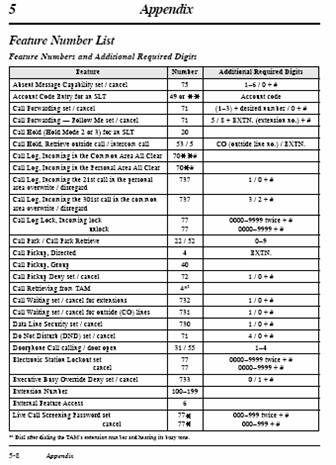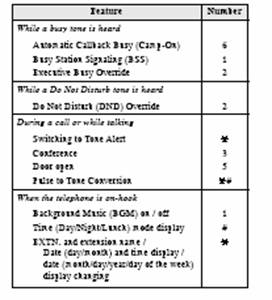Panasonic 6-24 Caller ID User Guide
How to set Time & Date
| Use phone with intercom number 11, 101, or designated "manager's" phone. It will change the time for all phones. | |
| Press PROGRAM. | |
| Dial programming access code (probably *#1234) | |
| Press NEXT. | |
| Press NEXT. | |
| Follow screen prompts to replace improper numbers. | |
| Press AUTO DIAL/STORE. | |
| Press HOLD. | |
| Press PROGRAM. |
![]()
| Use phone with intercom number 11. It will change the time for all phones. | |
| Keep handset down and press INTERCOM button. | |
| Dial 77. | |
| Dial the hour, with two digits (e.g. 03 for 3 o'clock). | |
| Dial the minutes, with two digits (e.g. 07 if it is now 7 minutes after the hour). | |
| Dial 0 for AM or 1 for PM. | |
| Press #. | |
| Press SP-PHONE |
![]()
Analog KX-TA624
| Use phone with intercom number 101. It will change the time for all phones. | |
| Move MEMORY switch on rear from SET to PROGRAM. | |
| Dial *#1234 | |
| Dial 000 | |
| Press NEXT ("Sp-phone") | |
| Press Right Arrow ("FWD/DND") four times until you see the time displayed | |
| Change the hour with the keypad | |
| Press Right Arrow ("FWD/DND") to reach the minutes field | |
| Change minutes with the keypad, if necessary | |
| Press AUTO DIAL/STORE | |
| Press HOLD | |
| Move MEMORY switch on rear from PROGRAM to SET. |
![]()
| Use phone with intercom number 101 (probably the receptionist's phone). It will change the time for all phones. | |
| Move MEMORY switch on back of that phone to PROGRAM. | |
| Keep handset down and press 0 on touch-tone dial. | |
| Dial year with two digits (e.g. 97 for 1997). | |
| Dial month with two digits (e.g. 01 for January). | |
| Dial date with two digits (e.g. 03 if today is the third day of the month). | |
| Dial day with one digit (1 for Monday, 2 for Tuesday, 3 for Wednesday, 4 for Thursday, 5 for Friday, 6 for Saturday, 0 for Sunday). | |
| Dial hour with two digits (i.e. 01 for 1 o'clock). | |
| Dial minutes with two digits (i.e. 07 for 7 minutes). | |
| Dial 0 for AM, or 1 for PM | |
| Press either AUTO DIAL/STORE or AUTO/MEMORY, depending on your phone. | |
| Move MEMORY switch on back of phone to SET. |
![]()
Voice Processing Systems
| Call the extension number for the voice processing system (normally 165 on the KX-TD816/1232 and KX-TA1232, and 295 on the D308. On the KX-TA624, try 107, 108, 115, or 116.) | |
| Dial #6 | |
| Dial *998 | |
| dial 4 | |
| follow instructions |